
Openwall wordlists collection for password cracking (20+ languages)Īvailable for a number of operating systems. It is distributed primarily in the form of "native" packages for
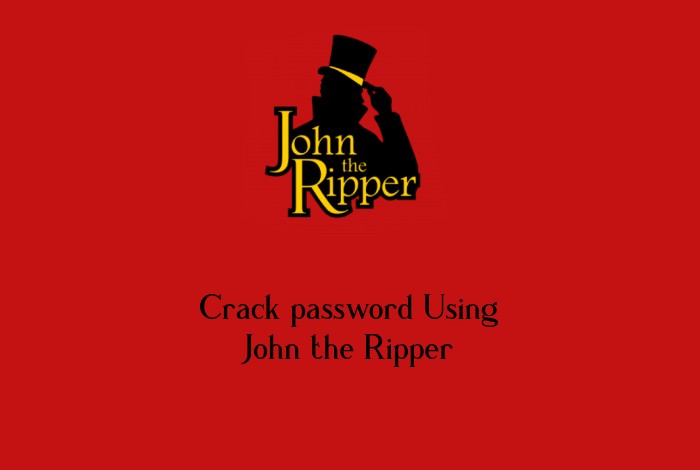
John the Ripper Pro builds upon the free John the Ripper to deliverĪ commercial product better tailored for specific operating systems. John the Ripper is free and Open Source software,ĭistributed primarily in source code form. Its primary purpose is to detect weak Unix passwords,Īnd a number of other password hash types are supported as well. Is a fast password cracker, available for many operating systems. The process is pretty simple and straightforward yet if you find yourself stuck somewhere please feel free to reach out to me.John the Ripper Pro (JtR Pro) password cracker for Linux Products Services Articles Presentations Mailing lists Community wiki What's new John the Ripper Pro password cracker for Linux In this article we showed how John the Ripper can be used to crack the hashed password of a user that can be found in the /etc/shadow file. If you would like to print all the passwords John managed to crack you may run john -show unshadowed.txt and you will get something like:
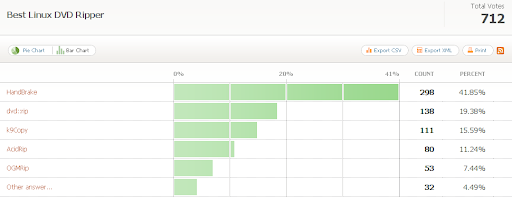
Where as we see John managed to crack the password of the user root as it was included in the wordlist used. The result would be similar to the following picture John -wordlist=/usr/share/wordlists/rockyou.txt unshadowed.txt An example attack using a wordlist would be launched like below It is up to you which cracking method you will chose, though a bruteforcing using a wordlist is usually enough for CTFs. Next and final step is to actually start the cracking with John. Which will store in the unshadowed.txt file the following root:$6$riekpK4m$uBdaAyK0j9WfMzvcSKYVfyEHGtBfnfpiVbYbzbVmfbneEbo0wSijW1GQussvJSk8X1M56kzgGj8f7DFN1h4dy1:0:0:root:/root:/bin/bash In order to unshadow to the two files we need to execute unshadow passwd.txt shadow.txt > unshadowed.txt An example is the following: # /etc/passwd line In order to unshadow the shadow file we need to also have the equivalent line from the passwd for the user of our interest. Unshadow is a tool that handles this task and it is part of the John package.
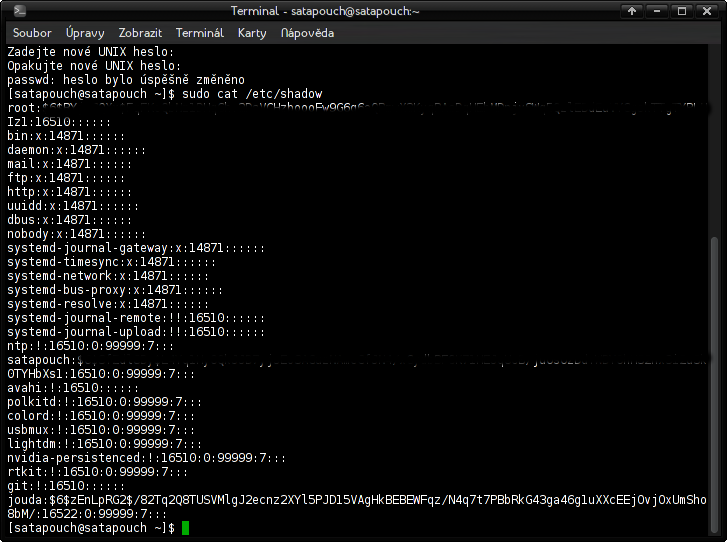
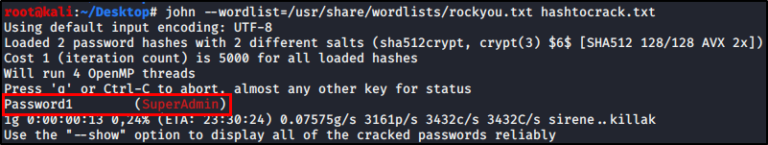
Unshadowing is a process where we combine the /etc/passwd file along with the /etc/shadow in order for John to be able to understand what we are feeding to it. The process involves two basic steps, the first is called unshadowing while the second is the cracking itself. It is common in CTF like events to somehow get access to the shadow file or part of it and having to crack it so you can get the password of a user. In this article we are going to show how we can crack /etc/shadow file using John the Ripper.


 0 kommentar(er)
0 kommentar(er)
